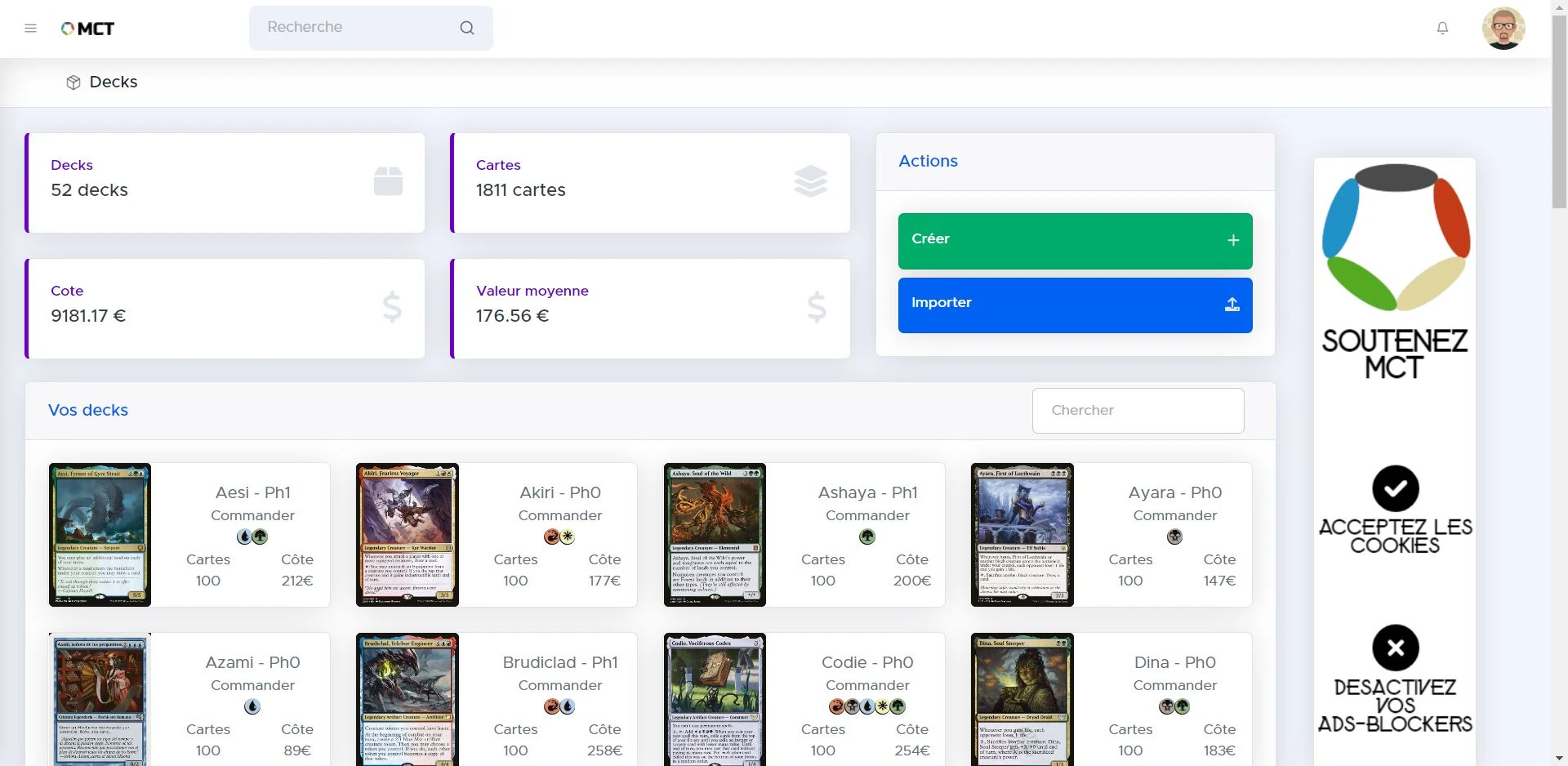I will present you with all the features of the Decks page.
And like all the other documentation pages, I will make sure to keep this manual updated with each modification of the page.
I also remind you that all these modifications are listed in the Patch Notes.
Let's be clear, this page is (for now) just a simple page that displays the list of your decks.
There is some information that we will detail.
Actions

You have the possibility to perform 2 actions on this page:
- Create a deck
- Import a deck
Create a Deck
The idea is to create an empty deck to fill it manually via MCT.
A simple deck name is enough.
But also the format of the deck.
Import a Deck
This allows you to directly import the deck list.
It can be exported from Tappedout for example.
Generally, the content of this file is in the form: X [Card Name].
And one line per card. To import your deck, here's how to proceed:
- Export your deck from the source you want.
- After clicking the button, type the name of your future deck.
- Select the format of your deck.
- Paste your card list and validate.
- The server will read your list and add the cards to the deck.
- It will prioritize the cards you have in your collection.
- If you have several, it will prioritize the most expensive.
- If you don't have the card in your collection, it will look for all existing cards.
- In this case, it will take the cheapest cards.
The Deck List
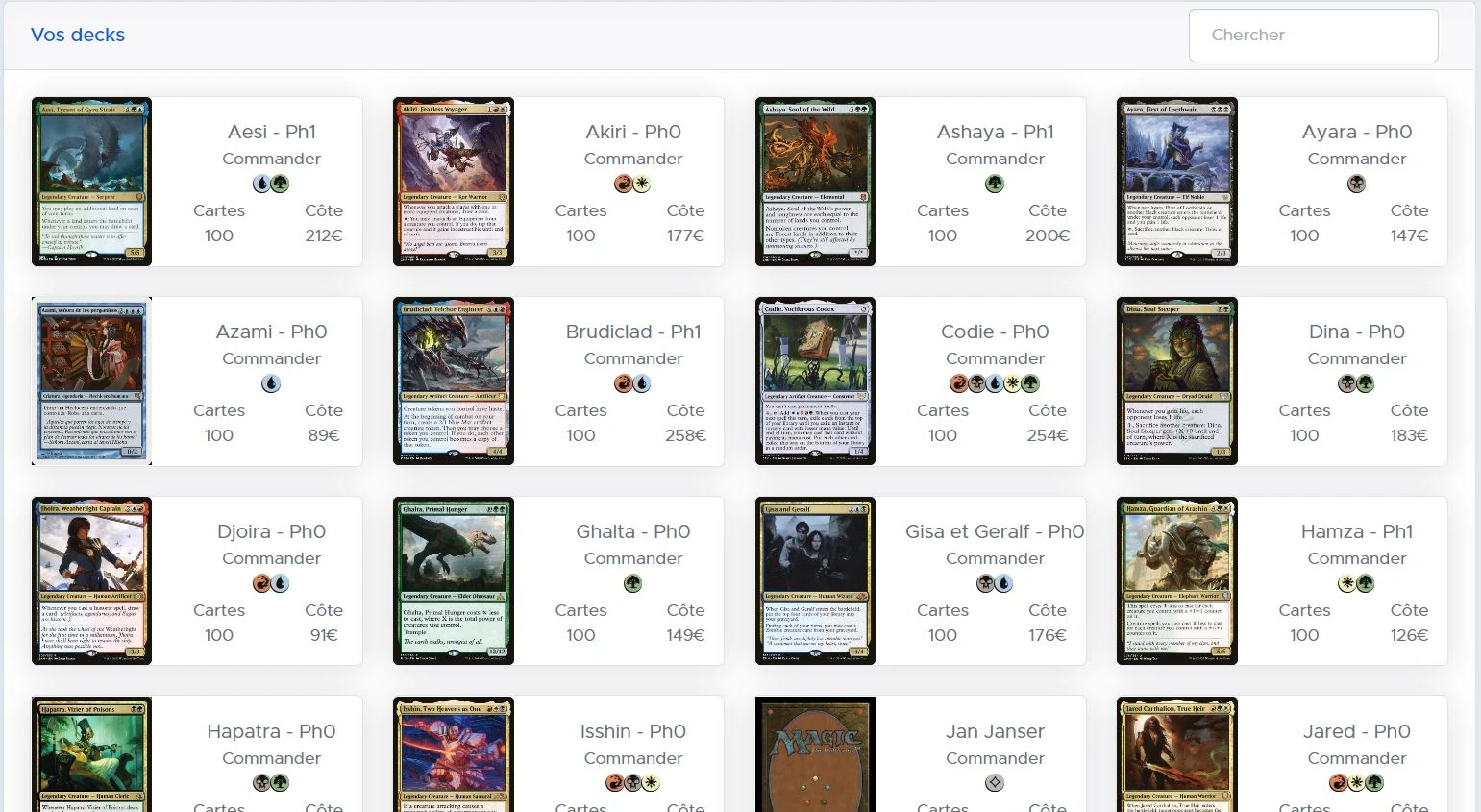
There is a slightly different presentation between mobile and desktop, but the same elements are present.
Note a search field at the top of the grid. It will allow you to search for the deck name or the deck format.
Let's go back to the list of decks you have created or imported, each one has these characteristics:
- Image: You can customize this image on the deck page itself. For decks with a commander, it is the commander that is displayed. By default, it is the back of a card that is displayed.
- Name: The name of the deck. The one entered in the field when creating the deck.
- Type: The type of deck. Understand the type of game. All official formats are supported.
- Colors: The colors known in the deck.
- Cards: The number of cards in the deck.
- Value: Sum of the card prices. Data comes from Cardmarket. The price is updated once a week.
What's next?
For now, nothing else is planned on this page. If you have any ideas, there is a Discord available for you to exchange with me and the community.