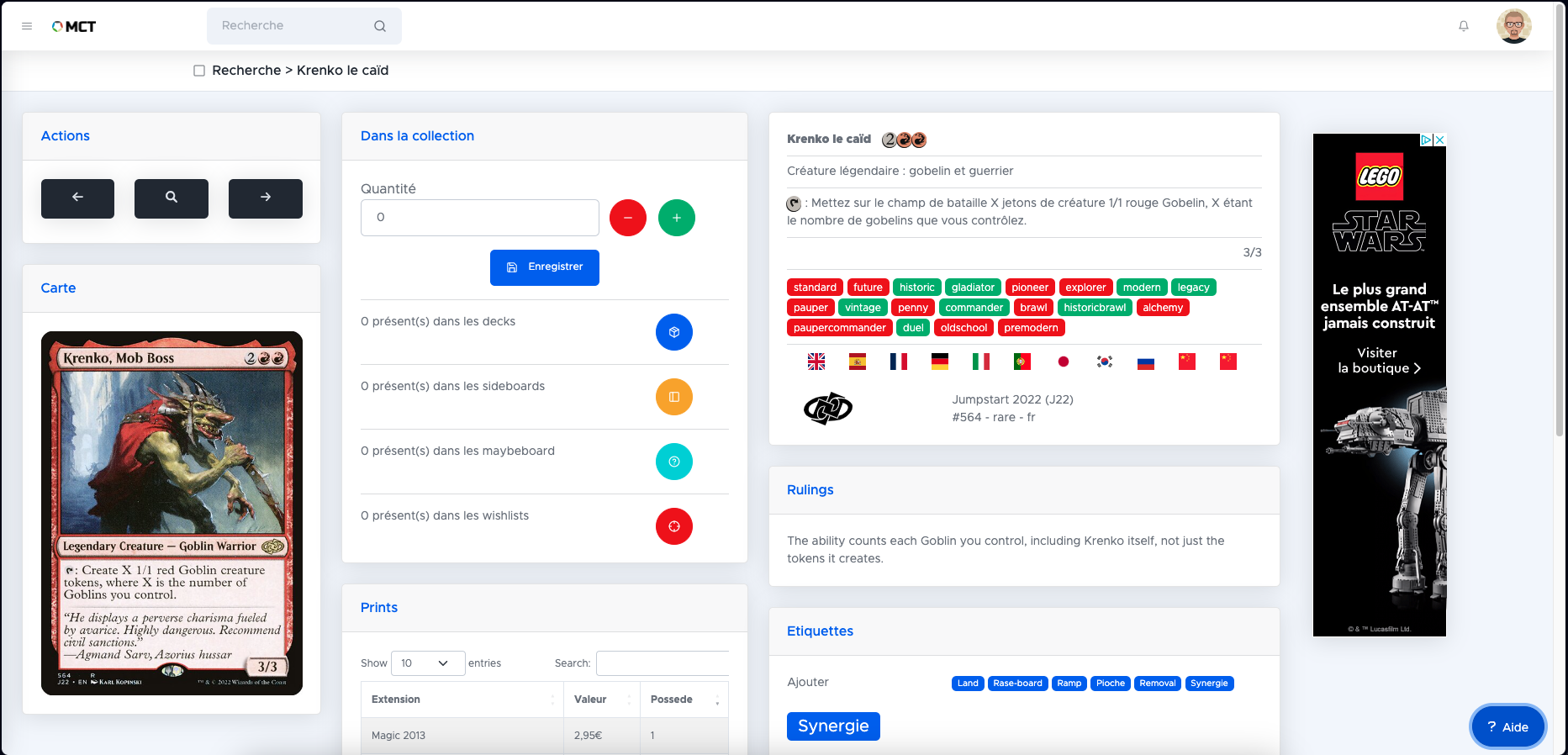I will present you with all the features of the card page.
And like all the other documentation pages, I will make sure to keep this manual updated with each modification of the page.
I also remind you that all these modifications are listed in the Patch Notes.
This page brings together all the information concerning the displayed card.
There is a lot of information that we will detail.
First Column
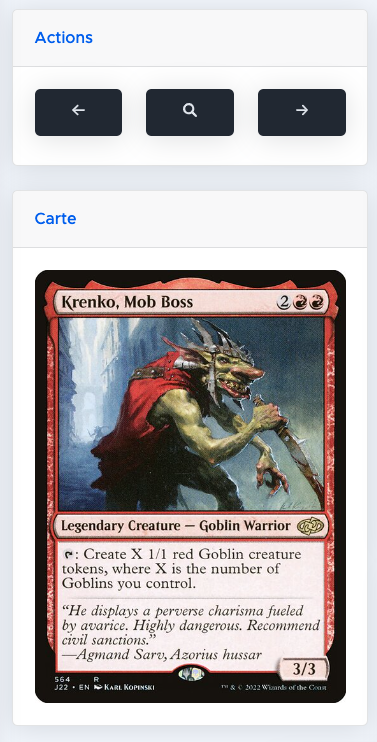
There are two sections in this column:
- Navigation through the card list
- Image scan
Navigation
It is most often composed of 3 buttons
The left one allows you to go back to the previous card in the list you are browsing.
The right one allows you to logically go to the next card in the same list.
Finally, the middle button allows you to close the card page and return to the list.
The Image
You can naturally observe the scan of the card. In most cases, the English version is displayed by default.
In the case of double-faced cards, a button under the image allows you to flip the card and see the other side.
Second Column
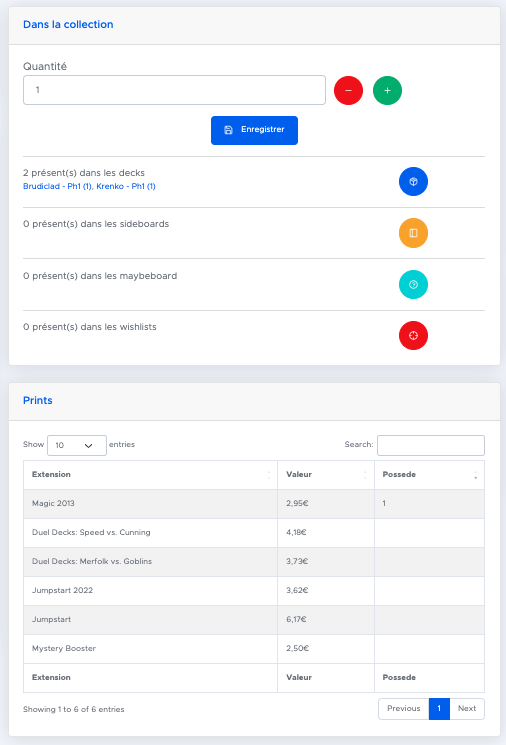
There are many elements present in this column, such as the management of your collection concerning this card, but also the reprints of the latter and its link with other cards.
Collection Management
In this section, you will be able to observe, modify or add the links that the card may have with your collection.
First, you have the number of cards you possess in your collection. No further details are needed on this subject.
For the following items, you will have a button for each, which will open a pop-up allowing you to have the list of decks/wishlists and link the card to the selected area and entity.
This is where you will be able to add the desired quantity of the card to a deck, for example.
Reprints
We provide you with a table listing all the sets in which the card is included. 3 columns give you the following information:
- Set: the name of the set in which the card was printed
- Value: the Cardmarket price of the card in the set
- Owned: The number of cards from the set that you have
Linked Cards
This is a table (collapsed by default) that lists all the cards that are linked to the one you are viewing.
You will often find the token that is created by the card, or other cards that generate the same token...
Third Column
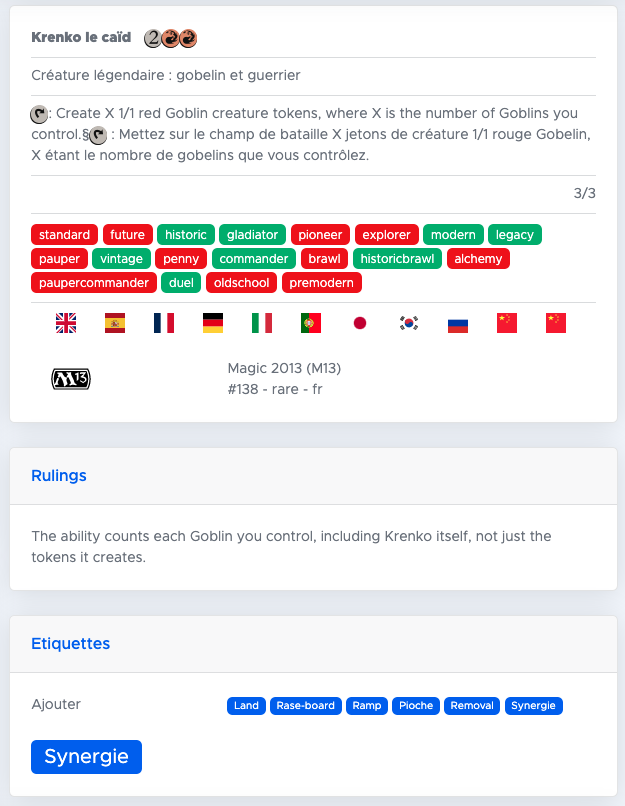
Two or three sections to finish:
- Card texts
- Optional: rulings
- Tags
Card Texts
You will find all the elements that are written on the card:
- The name
- The mana cost
- The type line
- The text
- The power and toughness if it's a creature
- Information on the legality of the card in many game formats
- Flags to translate the card into many languages
- The details of the card in the set to which it belongs
Optional: Rulings
Rulings are the official rules or explanations that have been added by Wizards concerning the card.
This information is also available on the official Gatherer, and therefore officially part of the game rules.
This section may be absent if no rulings have been added by Wizards.
Tags
This is the little extra from MCT!
As far as possible, each card in the game has been read and classified to belong to one of the following 6 roles:
- Land: Simply, it's a land card
- Board Wipe: The result of this card is to massively destroy part or all of the board
- Ramp: Provides a continuous or occasional mana production advantage in addition to the land that can be played each turn
- Card Draw: Has the ability to generate recurring card draw during the game. Ephemeral cards that allow you to draw only once, for example, are not part of the group
- Removal: Allows you to destroy or counter the targeted spell or permanent
- Synergy: All other cards that do not fall into the previous roles, and which will therefore have a synergy role for the proper functioning of your decks
Finally, know that these roles are available in most of the card table filters on the site (I'll let you look at the method), and that it also serves to visualize the contents of your decks.
What's next?
For now, nothing else is planned on this page. Except for a possible redesign of the organization to make reading more natural on mobile. If you have any ideas, there is a Discord available for you to exchange with me and the community.